![]()
# State Block
The state block is an output redstone block. It emits a redstone signal when certain conditions of a specified entity is met. The attributes of the entity can even be tracked. It is only obtainable in creative mode.
# Examples
- Room temperature is below 27 degrees Celsius.
- The seat sensor is occupied.
- The ceiling light has been turned on.
- Smart speaker is playing something.
- The smart bulb brightness is above 70%.
# Retrieving entity info
Before getting started, it's best to know what entity and attributes you are planning to listen to. The best way to retrieve data for entities is in the states tab in the Developer Tools of the Home Assistant Frontend. Here, we can retrieve the state of the entity, along with the supported attributes and their respective values.
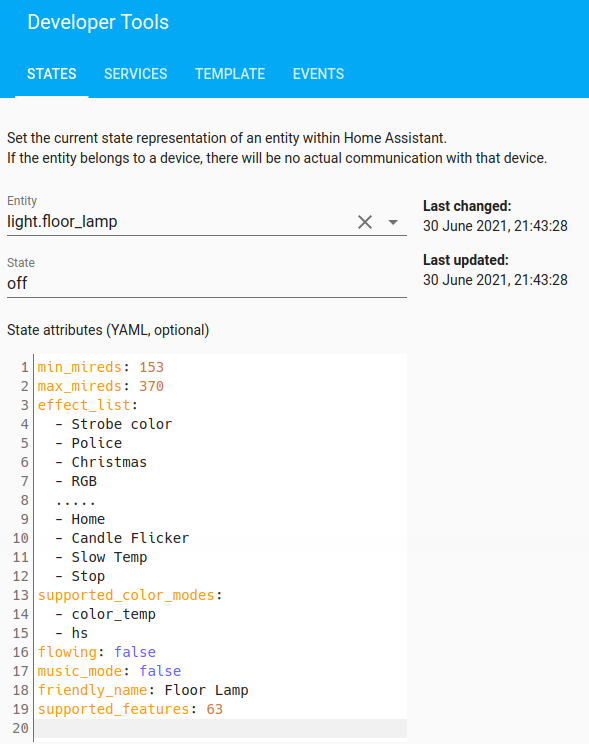
# GUI configuration
Minimally, only the entity (top left) and value (top right) inputs are required. By default, the value input (top right) is set to on. The attribute (bottom left) and value (bottom right) inputs are optional and can be left empty. The operators in the middle can be toggled to either =, > or <. The operators can only be set to < and > when the values on the right side are numbers (5, -5, 5.0, 5.333).
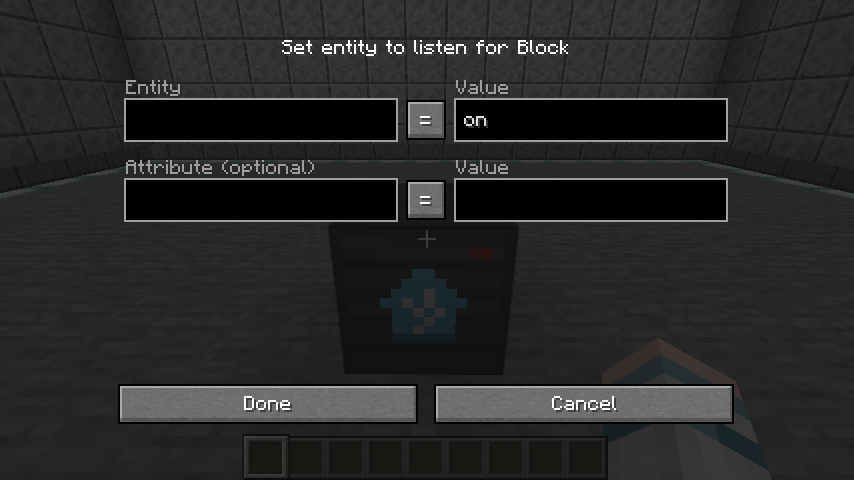
# On/off states
This example demonstrates how to configure a state block to output a redstone signal when the floor lamp light.floor_lamp is switched on. As many entities only have on and off states, this will satisfy most use cases.
The value input (top right) can be changed from on to off to invert the redstone signal. Note the texture of the state block slightly changes depending on whether a redstone signal is outputted.
# String states
This example demonstrates how to configure a state block to output a redstone signal when the phone sensor phone_ringer_mode is set to normal mode. Some entities use words for entity states, so the state block needs to listen to the same word the entity state will be in.
# Numerical states
This example demonstrates how to configure a state block to output a redstone signal when the room temperature is below 27.4 degrees. Besides on and off states, many other entities make use of numbers as entity states. As stated, when the value inputs are numbers, the operators < and > can also be used as a condition.
# Using attributes
This example demonstrates how to configure a state block to output a redstone signal when the floor lamp light.floor_lamp is switched on with brightness of more than 50%. In addition to entity states, the state block can also listen for entity attributes.
Note for the brightness attribute, the range is from0 - 255 where 128 is 50% brightness and 255 is 100% brightness.