# Building automations
Combined with redstone mechanics such as repeaters and pistons, it is possible to build and execute automations entirely within Minecraft.
# Keeping chunks loaded
Before we can embark on building automations, we need to ensure that our automations will be able to run all the time, even without player presence.
# What are Minecraft chunks?
A Minecraft chunk is a 256 tall, 16 by 16 segment of a world. They are used by the world generator to divide maps into managable pieces. In Minecraft, chunks are unloaded when players are either far away or are not present in the world. Game mechanics will stop, including command blocks, mob spawning and redstone mechanics. The /forceload command can help us to ensure selected chunks are constantly loaded.
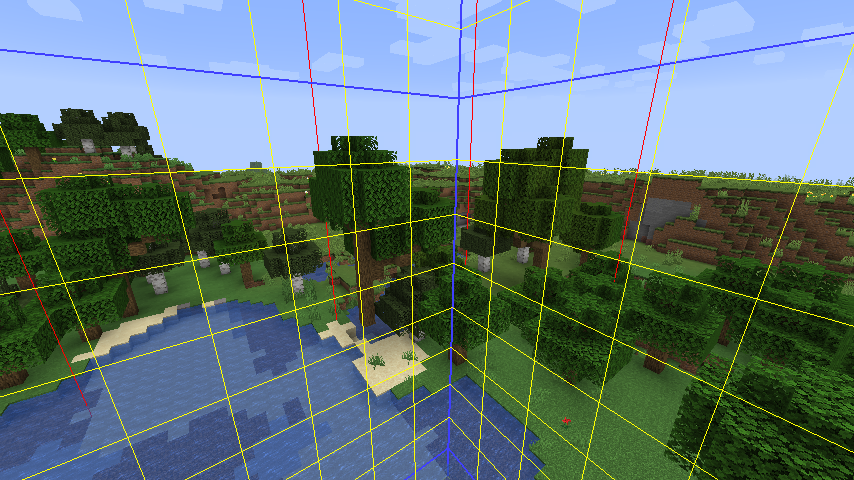
# How to forceload a chunk
Stand over a selected chunk and run the command /forceload add ~ ~. To easily identify the borders of chunks, hit F3 + G to enable debug mode. Chunks that have been forceloaded will now stay loaded persistently, allowing us to build our automations and have them run all the time.
# Simple automation
This example demonstrates how to build an automation which Turns on the ceiling light light.ceiling_light when a seat is occupied binary_sensor.seat_sensor and vice versa (turns off).
Note the seat sensor binary_sensor.seat_sensor state is set to off when someone is seated.
# Logic gates
HomeAssistantMC allows you to create flow based automations similar to Node Red. Examples of logic gates are below.
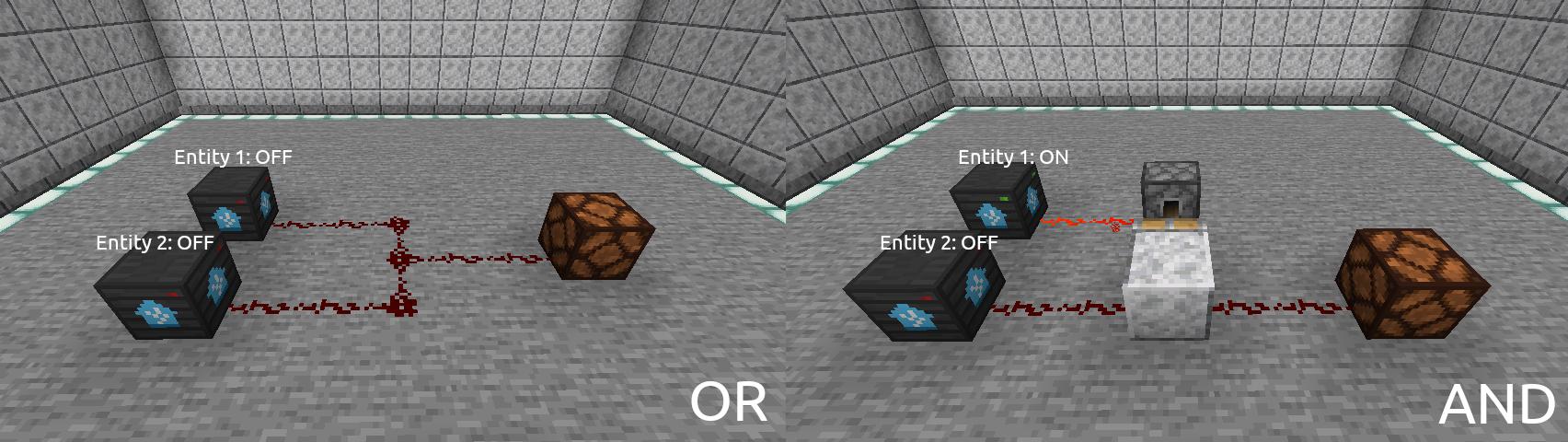
# Setting delays
To build delays, we can use redstone repeaters. To create a 1 second delay with repeaters, we need 10 ticks, so use 2 on full delay (8 redstone ticks) and 1 set halfway (2 redstone ticks).
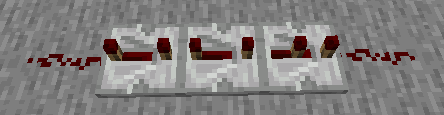
← Service Block FAQ →