![]()
# Service Block
The service block is an input redstone block. When the block is powered by a redstone source, it will call a home assistant service along with the specified configuration.
# Examples
- Turn on the light bulb at 40% brightness and color red.
- Play music on the smart speaker at 70% volume.
- Turn off the smart plug.
- Turn on the Air Conditioner set to 22 degrees Celsius.
- Send a telegram message.
# Creating service yaml
Before getting started, it's best to know what service and parameters you are planning to call upon. The service block only accepts a call service configuration in yaml. JSON is also considered valid yaml. The best way to do this is to create the configuration in the services tab of the Developer Tools of the Home Assistant Frontend.
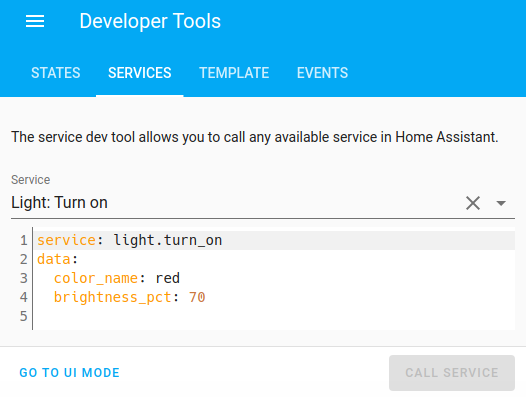
Here, we can set which service we would like to call and which parameters we would like to be filled up as well. In this example, a call service is configured to turn on the floor lamp light.floor_lamp with 70% brightness and the color_name set to red.
You can also use the ui mode to set the configuration, but you need to copy the yaml text by clicking on go to yaml mode.
TIP
The keys service and data are required to be considered a valid configuration.
# GUI Configuration
Currently, HomeAssistantMC does not provide an ingame text editor. Instead, the yaml configuration needs to be typed on an external program, ideally the Home Assistant Developer Tools webpage. To set the yaml configuration to a service block, click on the Paste button. To edit the configuration, click on the Copy button and edit it on an external text editor.
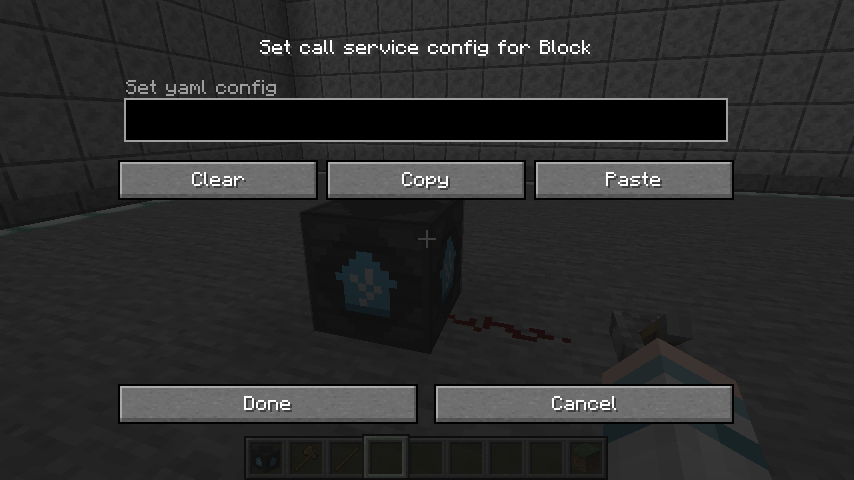
To call a service, the service block needs to be powered with a redstone signal.
# Turn on/off entity
This example demonstrates how to configure a service block to call a service to turn on and off the floor lamp light.floor_lamp. Additional parameters can be easily customized to your liking.
# Send notification to Telegram
This example demonstrates how to configure a service block to call a service to send a simple Telegram message telegram_bot.